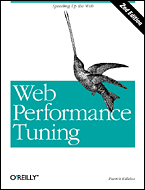Web Performance Engineering [4]
Continuing my series of posts on Web performance guidelines, today I'm reviewing one chapter of a new book, Deliver First Class Web Sites: 101 Essential Checklists, by Shirley Kaiser of SKDesigns, published by Sitepoint in July 2006.
Sitepoint is known among Web developers for its practical publications, and Kaiser deserves credit for including a full chapter on site performance alongside all the other useful advice in this book.
As its title states, this book does not cover topics in great depth. Each checklist item is stated, then discussed briefly. But Kaiser does include enough detail to justify each recommendation, and often includes examples of how to do it. Chapter 11 (Web Site Optimization) is 19 pages long, presenting 41 recommendations arranged into six checklists:
Creating Clean, Lean MarkupHowever, once I started reviewing Kaiser's checklists, I soon noticed a remarkable similarity between her choice of topics and those covered in Andrew King's book, Speed Up Your Site -- the subtitle of which also happens to be Web Site Optimization.
Minimizing URLs
Optimizing CSS
Optimizing JavaScript
Supporting Speedy Server Responses
Optimizing Images, Multimedia, and Alternative Formats
A bit more scrutiny, summarized in this spreadsheet, revealed similarities in the naming, wording, and organization of the checklist items too. Although Kaiser cites Speed Up your Site in her first paragraph, she does not actually recommend it explicitly, or mention any collaboration with Andrew King. But she seems to have relied heavily on that one source as the main inspiration for her Web Site Optimization chapter.
To give Kaiser her due, rather than simply parroting all of King's recommendations, she has ignored the more extreme ones. All the same, her material still shares most of King's limitations and omissions, many of which I listed earlier when I reviewed his book, and which I plan to cover in future posts in this series.
In conclusion, if you'd like a handy summary of the material in King (except for his excellent discussion of the Psychology of Performance), Kaiser's book has it, plus about 300 more pages of useful checklists on other topics. I recommend it, because I don't think you can go far wrong with any book from Sitepoint. If you want to read more about the same topics, you can find Speed Up your Site on sale on Amazon these days under half price. But don't assume that either book will give you a well-rounded picture of Web Site Optimization issues and techniques.
For more ideas about that, continue reading Performance Matters, and I'll do my best to fill in the holes.
Tags: Shirley Kaiser, SKDesigns, Sitepoint, performance, Web site optimization, Checklist, page design, site design, service level, SLM, optimization, Web optimization, tuning, Web tuning.